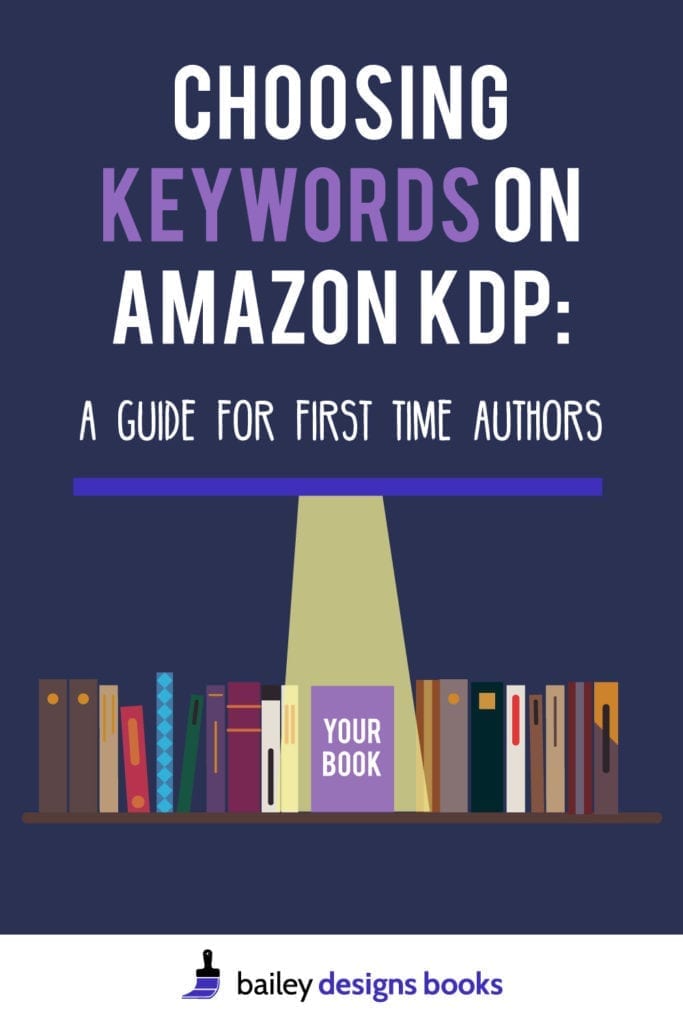Audience
- American, Canadian
- Travel Junkie
- Honey Mooner
- Foodie
- Art lover
- Family Vacation
Search Terms
- France guidebook
- Museums
- Michelin Star restaurants
- Where to stay in Paris
- Disney Land Paris
- Paris with children
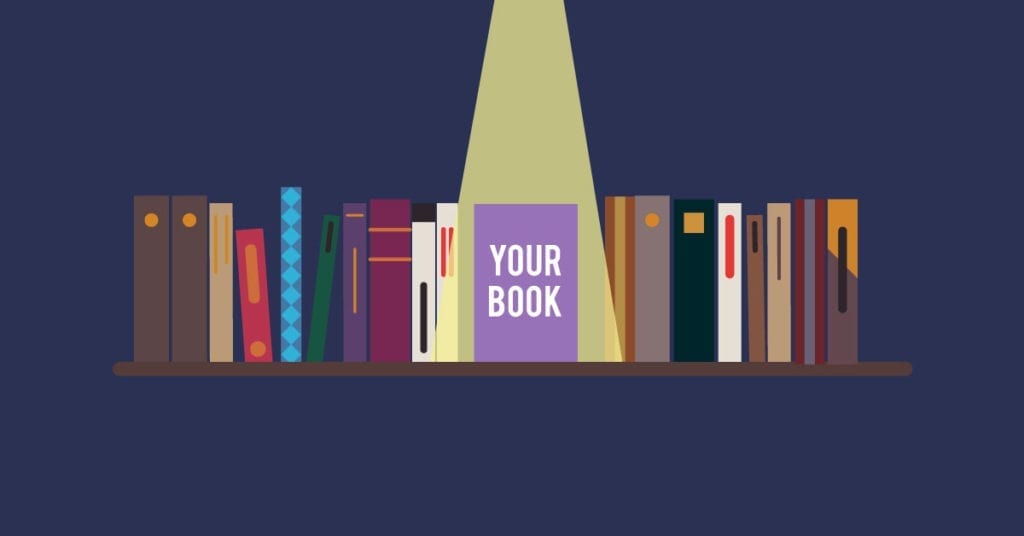
Choosing the right keywords on Amazon KDP is essential to your book’s success. You cannot sell a book that people cannot find! So how do you make your book discoverable? You treat Amazon as a search engine. Without this crucial step, your book will almost certainly sink into the depths of the Amazon abyss.
This is an introduction to Amazon KDP keywords. It boils down the process into a few simple steps.
Your book is written, the cover is designed and all you want to do is start making sales. You’re almost there! But first, you need to set your book up for success. If you haven’t already taken the time to identify who you’re writing for, do it now. Imagine your readers, their gender, age, and interests. Try to identify at least three specific audiences, one primary and two secondaries. For example, if you’ve written a Travel Guide to Paris, your primary audience would be people traveling to Paris. Hopefully you can be even more precise, as in women, foodies, or art lovers travelling to Paris. A few secondary audiences could be: friends/relatives of travellers, tour guides, Airbnb hosts etc.
Once you’ve identified at least three potential audiences for your book it’s time to make a long list. Write down every word you can think of that relates to your readers. Then, write down every word or phrase you can image your readers typing in to Amazon to search for your book. For example, for the Paris Travel Guide, your lists might start off like this:
Your own list should be much more substantial than the above. Don’t over think it, just write.
When people search for books on Amazon they typically type in a string of words to precisely define what they are looking for (ex. Where to stay in Paris). Your job is to find strings that best describe your book that people are actually searching.
Open up Amazon and go to “kindle store” and start typing in one of the keywords from the list you came up with from step two.
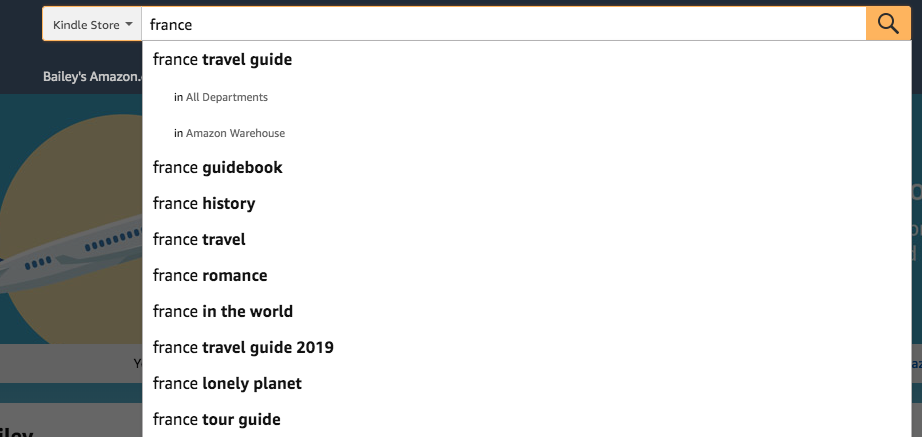
Do you see how Amazon acts similarly to Google by autofilling searchable strings of words? This is the first form of validation you’re looking for! These are strings that people are actually searching for on Amazon which could make them valuable keywords. These are referred to as long tail keywords.
Try adding a new letter after your search term. For example, “France” + A, “France” + B…etc. This can of course be time consuming, especially when you look at your giant list of potential keywords. If you find this process daunting, the software Publisher Rocket (discussed below) will give you an entire list of keywords based on this method in a matter of seconds.
Once you’ve got a list of keyword strings that you know people are searching for it’s time to evaluate their competition and earning potential. To do this, first look at the number of books that show up when you search this string. This is your competition. Typing in “France Guidebook” generates 4,000 results, yet when I type in “Paris Guidebook” I see there are only 1,000 results listed.
As you can see, niching down from “France” to the more specific “Paris” helps to eliminates a lot of competition. Still, you need to ensure that these books are selling. How do we do that? By clicking on the first book that shows up in your search and scrolling down to the Product details. In our case the top seller for this keyword is Lonely Planet: Paris Travel Guide (note that this book has this specific keyword string in it’s title which also helps with ranking).
The number we care about is the Amazon Best Seller’s Rank. A book ranked #1 is the top selling book in the Kindle store. As you can see below, this Lonely Planet book ranks #59,132.
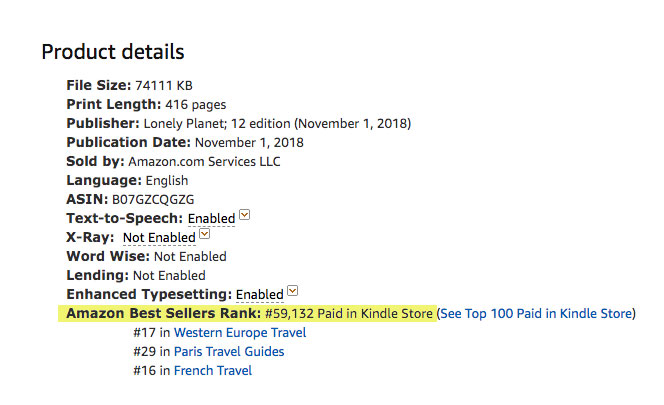
Judging a book’s sale potential by rankings is not an exact science. However, generally speaking, books that rank under 10,000 are usually selling very well. Use this number as a basis to judge whether people are shopping in this keyword niche.
In this case, with 1,000 other competitors and the number one book ranking at 59,000 this keyword could be profitable for you but it won’t break the bank. Keep in mind that this is only one of your seven keyword strings and that you will be targeting multiple arenas to widen your net (profits!).
If you want to speed up these last two steps there is a super duper (one time fee) tool called Publisher Rocket that will do all of this research and more for you in seconds. With it you not only validate that a term is being searched but how often, how much it earns, how many other people are trying to compete with this keyword, and how easy or difficult it will be for you to break ground with it. It also lists all of the search terms associated with it, your A-Z method from above, only done in seconds. You can even use the competition analyser to see how much specific books earn and what categories they are posted in. Hallelujah.
You’ve made it. You’ve done the research, narrowed down your keyword strings and now all that’s left to do is enter your keywords into KDP. Now listen, Amazon is secretive about their algorithm so there are many theories out there about how you should treat keywords. This advice is based on my own trials and tribulations but it may take some tweaking of your own to find the best method for you.
Should you use all 50 characters or stick to long tail keywords?
I’m sorry to say I have no concrete answer to this. Dave Chesson, creator of Publisher Rocket doesn’t seem to think stuffing all of your spaces pays off. I myself do tend to use most of the space available but I dedicate one or two boxes to single long tail keywords. I recommend a mix of the two as well as your own trial and error. Fill in your seven key word strings. Choose the two or three best and leave them alone in their boxes. For the rest of them, if there is space leftover you can add a few words from your original list that you think could also help target your book (see example below).
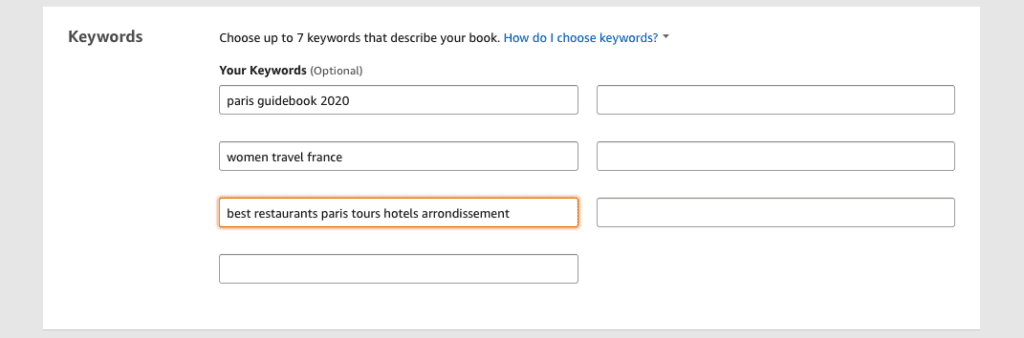
If you’re also interested in learning about advertising on Amazon Dave Chesson offers a free course you can check out.
If you’ve made it to the end of this article you’re already leaps and bounds ahead of most self-publishing authors out there.
Don’t forget, choosing keywords for Amazon KDP is a means of getting eyes on your book but to make the sale you cannot overlook the importance of cover design!